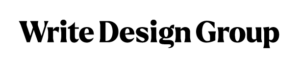Most of us communicators are required to use or share logos and other branded visual assets. Selecting the correct file type is crucial for maintaining quality, ensuring compatibility, and streamlining your workflow. This guide provides practical, straightforward advice on choosing the right file formats for visual assets— from digital marketing campaigns to print materials and branded merchandise. You’ll learn which formats work best for presentations, websites, social media, publications, and promotional items, helping you avoid common pitfalls like blurry graphics, color inconsistencies, or file compatibility issues. By understanding these essentials, you’ll save time, reduce errors, and ensure your brand looks professional in every context.
Understanding file formats for different use cases
Banners and signs
Adobe Creative Suite or equivalent applications; graphic designers
- PDF or EPS for line art (logos, for example)
- Higher resolution JPG or TIF for pixel art (photos, for example)
- Lowest resolution accepted is 100 pixels per inch (ppi); CMYK color
Banner and sign printers can sometimes print photos at low resolution (72 ppi) because they are viewed from further distances.
Email, web, and app development
Email, web and software development
- PNG, JPG, SVG
- Low res, 72 ppi; RGB color
Websites, email, apps, and software developers present on screens, so RGB files are required. Low resolution files help websites load faster. Each file type has its advantages:
- PNG files may be prepared with transparency, enabling developers to place them on top of any background color.
- JPGs can present the most colors. They are ideal for photographs.
- SVGs are sometimes requested by software vendors and application developers because they scale up or down, and sometimes a developer can change colors or transparency using code.
Embroidery, swag, and tchotchkes
- PDF with fonts outlined
- High res (300 ppi); Pantone color (PMS)
Embroidery, swag, and tchotchke printers require file types that they can easily edit for their specialty. Most will also ask for your brand’s Pantone colors. Always ask your brand manager or graphic designer for the correct Pantone colors.
If you are working with a screen printer and you need to translate between CMYK, RGB, and Pantone colors, CoderTools.com offers good online tools that are easy to use.
If you are working with an embroiderer and you need to translate from CMYI, RGB, or Pantone to a thread color, ISACORD is the standard thread color system. Use the ISACORD translation table.
Professional paper printer (brochures, magazines, books)
Adobe Creative Suite or equivalent applications; graphic designers
- PDF for line art (logos, for example)
- EPS, TIF for pixel art (photos)
- High res (300 ppi); CMYK color for things printed on paper
- Low res (72 ppi) is sometimes acceptable for photos printed on banners or signs, but the final product will be less clear.
High-quality, professionally printed artwork is typically broken into four (or more) plates: cyan, magenta, yellow, and black (the K in CMYK). Adobe Illustrator can open PDF files natively, so PDFs of line art are especially useful to professionals. To prevent jagged edges, professional printers of paper products require files high res files (300 ppi).
Social media
LinkedIn, YouTube, TikTok, Facebook, Instagram, and other social media programs
- JPG, PNG
- Low res, 72 ppi; RGB color
Social media apps are built to display on screens, which dictate RGB. Ideal sizes vary, but in most cases, square files work best. That is, the file should be the same width and height.
Word processing, spreadsheets, and presentations
Microsoft Word, PowerPoint, Excel, and Google equivalent products
- JPG, PNG
- High res (150 ppi or higher); RGB color format
Word processing, spreadsheet, and presentation software is built with the assumption that files will be viewed on screens and printed using laser- and ink jet printing technology. Many word processors only accept RGB files. Opt for high(er)-resolution JPG files,150–300 ppi, that are taller and wider than you need. Scale them down with the software.
Context is key
Remember, the context is key to choosing the right file formats for visual assets. Always consider the end-user’s needs, whether it’s a graphic designer working on a billboard or a social media manager posting on Instagram. By applying the guidelines outlined in this article, you’ll streamline your workflow, avoid common pitfalls, and ensure your visual assets look their best in every situation.
As technology evolves, stay informed about new file formats and industry standards. The world of digital and print media is dynamic, and being adaptable will help you maintain the impact and quality of your visual communications across all platforms.